
What to know about your small business accounting software?
Making sure that your small business has the appropriate accounting software is essential.
One of the primary reasons why businesses fail is because they do not have a reliable bookkeeping system in place.
You have the option of keeping your books manually (through the use of accounting books), electronically (through the use of spreadsheets), or via the use of accounting software. Accounting software is the most time- and labour-effective option, so use it unless you plan to educate yourself on various bookkeeping procedures.
What exactly is meant by the term “accounting software for small businesses”?
Accounting software designed specifically for small firms can monitor incoming and outgoing financial activities, as well as financial statements and cash flow.
This type of software is known as small business accounting software. Historically, small firms have kept track of their financial information using manual methods, such as spreadsheets.
However, these manual methods are labour-intensive and result in less reliable data. In addition, spreadsheets lack the features of a specific application when it comes to automation and notification of changes.
Users of accounting software for small businesses no longer have to manually enter each transaction data into a spreadsheet they’ve created on their own or generate new spreadsheets. They instead get the flexibility of interfacing with third-party tools such as point-of-sale software to automatically input data, which is a significant advantage.
In addition to that, these tools can produce customised invoices, provide notifications following the completion of particular financial transactions or milestones, and provide an overview of the budget for the company.
Do you need help with your bookkeeping? Bookkept is a trusted accounting and bookkeeping company in Australia. We perform cheap and quick tax returns for individuals. You can give us a call on (03) 8568 3606 or email us on [email protected].
In light of all of this, it can be challenging for smaller firms to locate the accounting software that is best suited to meet their requirements.
This guide was designed by us to assist buyers in comprehending precisely what these items provide, allowing them to choose the answer that is the most suitable for their needs.
How the Tools Used in Accounting Operate
As a business owner, accounting is probably not high on your list of favourite things to do. Accounting may be challenging, and it is essential that it be completed accurately.
Therefore, the companies that produce accounting software for small businesses have put a lot of effort into making the interface as user-friendly and, well, nice as is humanly feasible.
When it comes to this particular task, several programmes, such as Intuit QuickBooks Online and Zoho Books, have shown to be more successful than others.
If you have ever used online productivity software, you should not have any trouble grasping the structure of these products.
By providing toolbars and many other navigation tools, they all organise the information of their websites into logical modules.
Activities related to sales, purchasing, inventory management, reporting, and payroll are all bundled together.
There is always a link labelled “Settings” that, when clicked, will lead you to a screen where you may configure your preferences for the entire programme.
These include the tasks you need to complete during setup as well as the settings that you may occasionally need to adjust, such as limiting access for extra users to particular locations.
A real-time overview of the financial information you need to see often is provided on the homepage dashboard of a tool.
This overview may include charts comparing income and expenses, account balances, and invoices and bills that require quick attention.
There are frequent connections that take you to other parts of the tool where you can perform the desired activity.
You navigate each tool using conventions that are usual for the web, and you enter data using those conventions. You are going to see a lot of buttons and arrows, drop-down lists, and menus as you progress through the process.
Colour is occasionally utilised to signal-related information, and careful consideration was given to the selection of visuals and fonts in order to make the tools look as appealing to the eye as feasible.
Important factors to take into account when selecting the most suitable accounting software
Choosing the best accounting system may rapidly become a challenging and difficult undertaking because there are so many different alternatives and feature sets from which to choose. The following is a list of some of the most important characteristics that accounting software should have:
Accounting Software Designed for Less Complex Organizations

If you run your firm as a sole proprietorship or as a freelancer, it’s likely that you won’t require all of the capabilities that are included in full-featured accounting software for small businesses.
If you are in the service industry, you will likely want to monitor your online bank and credit card accounts, record your income and expenses, possibly issue bills, and monitor the amount of time you spend working. Perhaps you need to keep track of your miles.
You might want some assistance calculating the amount of income tax that you are required to pay every three months, and you definitely want mobile access to your financial information.
There are a variety of tools that can perform all of these functions in some combination. They are simple to use, and inexpensive (in the case of Wave, it’s completely free), but they may provide more functionality than you require, which may cause you to feel overwhelmed.
FreshBooks is the recipient of our Editors’ Choice award for this year in this category. This wonderfully crafted tool got its start as a straightforward software for managing online invoices. Since that time, it has expanded its capability to include more features such as basic time tracking, project tracking, expenditure management, the creation of estimates and proposals, and reporting.
However, FreshBooks is missing some functionality that are offered by competing solutions. It does not assist with the quarterly estimated taxes, unlike Intuit QuickBooks Self-Employed and GoDaddy Bookkeeping.
It is not a genuine double-entry accounting system like Wave or Sunrise, and it does not have its own integrated app for handling payroll as Wave does.
Wave does not include a real-time mileage tracker like that offered by Intuit QuickBooks Self-Employed, and it does not automate as many operations as some competing solutions do.
Accounting Software Tailored to Your Company’s Requirements
Whether you need one of these entry-level financial management tools or your business is complex enough that you need to start with one of the small business accounting tools, we think you’ll find that this batch of tools offers enough variety that you can find the right fit for your company among the available options. If you have any questions or would like more information about any of these tools, please feel free to contact us.
While you are considering your financial situation, you may also find it helpful to read our reviews of several online payroll services and tax preparation software.
Automated Financial and Accounting Software
If the focus of the past few years has been on the shift towards mobile, I predict that the focus beyond 2020 will be on automation, specifically in the form of workflows and artificial intelligence.
The finest systems have capabilities including the following:
Recurring transactions such as invoices, bills, and journal entries; Automated debtor reminders (Xero, MYOB Essentials, and ZohoBooks); (QuickBooks Online, Xero, ZohoBooks)
Auto-coding of financial transactions, which is transitioning from customer-defined norms to suggestions powered by big data and artificial intelligence (QuickBooks, MYOB, Xero)
Bill and expenditure entries can be imported as a PDF or picture and then automatically input and coded (Xero, MYOB, QuickBooks and ZohoBooks)
When it comes down to it, developing automation engines that are effective requires a significant amount of resources as well as vast datasets.
When it comes to competition, automation is the economic moat or barrier that gives global players a tremendous advantage over their local counterparts. We are already seeing large companies such as Intuit (QuickBooks), Xero, Sage, and Zoho deliver in this area, and I can only see them gaining market share at the expense of smaller competitors due to their scale, access to data, and huge human capacity to construct such things.
Setting Up Bookkeeping
After registering for an account, getting started with a small business accounting tool might take anywhere from five minutes to several hours, depending on how long your company has been in operation. Accounting software for small businesses typically comes with a free trial period and a monthly membership price to use the software. The more functions you require the tool to perform, the more time it will take to configure it (and the higher the monthly payment).
To get started, we request that you give us your contact information so that we can get in touch with you. You have the option of submitting a file that contains the logo of your firm in order to have it shown on the forms that are used for making sales and purchases. Some accounting software designed for small businesses will ask you if you want to use particular functions, such as purchase orders and inventory monitoring, so that they can either activate or deactivate those services based on your response. This allows the software to tailor its features to your specific needs. You might also be questioned about the beginning of the fiscal year for your company and whether or not account numbers are used. Both of these topics are fair game for interrogation.
Do you want to be able to look back at the past transactions that you have recorded in your online financial accounts (checking, credit cards, and so on)? After you have entered your login and password, the accounting software for small businesses will, in most cases, automatically import recent transactions (usually covering the prior ninety days’ worth of activity) and add them to an online register. This occurs once you have logged in. Would you be interested in extending the payment options available to your customers to include debit cards, credit cards, and direct bank withdrawals? You will be required to sign up for a payment processing service such as Stripe or PayPal and create an account (although additional fees may apply to the former).
The Payroll System Is Integrated
Single-touch Any company that has employees is required to have a payroll system in place. If you have employees, you need a modern payroll software so that you can remain compliant while making the process as simple as possible. If you’ve decided to go into business for yourself, there’s a good chance you’ll be paying yourself a salary and will want a payroll system.
Payroll services are now included as part of the Australian QuickBooks Online offerings thanks to a partnership between QuickBooks and KeyPay. Interestingly enough, Sage has done the same thing with Sage Business Cloud Financials. On this particular front, it is likely that KeyPay, which is an embedded “best-of-breed,” will emerge victorious.
Bank Feed
This function allows the programme to establish a connection to the business bank and credit card accounts so that a daily update of the transactions may be obtained. You will not need to manually enter transactions into the system, which would save you a significant amount of time. In addition to this, it offers you a daily rather than a monthly summary of your financial accounts. The process of reconciling can be simplified with the help of a function that receives bank feeds in real time, turning it from a time-consuming monthly ordeal into a manageable daily activity.
Integration with several forms of operational software
Beyond accounting and bookkeeping systems, there’s a whole universe of software out there.
The software used for bookkeeping is not always the most important instrument used in operations these days. You absolutely need a Point of Sale system, such as Square, Vend, Kounta, or Hike, if you are in the retail or hotel business.
If you work in the trades, you could definitely get away with using just the bookkeeping applications (especially the mobile-friendly versions of QuickBooks, Xero, and Freshbooks), but you should also think about using apps made just for tradespeople, such ServiceM8, Tradify, NextMinute, and Simpro.
Apps like as Mindbody are necessary for yoga studios and gyms to use in order to schedule appointments and organise their class schedules. I could go on and on…
To clarify, what I mean to say is that the accounting and bookkeeping software that is utilised is not nearly as crucial as the software that is utilised for the processes that are of the utmost importance. This indicates that the most valuable aspect of the accounting software is its capacity to integrate with a variety of operational tools, as well as the variety of possibilities that are made available as a result of such integrations. In addition, this indicates that the most valuable aspect of the accounting software is its capacity to integrate with a variety of operational tools.
In this respect, Xero is far and away the victor in Australia. Then came QuickBooks after it. After that, MYOB.
Zoho is likely deserving of a special mention due to the fact that ZohoBooks is simply one modest component of a comprehensive suite of solutions that the company sells under the brand name ZohoOne. ZohoBooks is only one of a number of third-party operational tools that these goods offer interfaces to, despite the fact that the bulk of these solutions offer such connectors. Everything from bookkeeping to reporting, inventory control to email marketing, customer relationship management to project management and even further beyond… The “Holistic Approach To Business Software” is how potential clients are introduced to ZohoOne. When one considers the price, the value provided is very remarkable.
Dashboard

When you first log in to your account, a dashboard will appear before your very eyes.
This dashboard will give you with an overview of the activities associated with your account as well as vital indicators, like cash flow, profit and loss, account balances, costs, accounts payable and receivable, and sales.
You can customise the information that you see initially in some of them by rearranging the information that is contained within them.
Rectification of Bank Accounts
Instead of manually searching through your bank account for the data you need to uncover potential matches between the transactions in your bank account and the bills and invoices that you have entered into the accounting software, use clever reconciliation solutions to save hours of time.
These tools look for possible matches between your bank transactions and the entered bills and invoices. You will then have the choice of accepting or rejecting the suggested matches.
The best solutions will offer potential matches as you go through the process of reconciling your accounts; some will even include a reconciliation capability in their mobile apps.
Management of Stock and Supplies
You need an application that not only helps you maintain your inventory but also lets you place purchase orders if you run a firm that deals in retail or distribution. It’s possible that you won’t be able to access this feature unless you upgrade to a more expensive plan. Look for software that interacts with a specialised inventory management system if you require more advanced inventory features.
Billing on a Project-Based Basis
Accounting software that aids in keeping track of a project’s activities and finances should be sought out by businesses, freelancers, and consultants who collaborate with clients on projects or jobs. You should be able to send clients invoices for monitored time as well as bill them for project expenses using the programme.
Support
Based only on the opinions of previous customers, Rounded most likely has the greatest overall score for support satisfaction.
It is only right to point out that providing adequate customer service in software designed for use by small and micro businesses is extremely challenging to scale.
I would argue that Rounded is the company that is leading the way because they are still relatively small, has not yet encountered the scalability challenge, and its key directors are still very hands-on when it comes to assisting its customers.
Because it offers support over the phone, over email, and through live chat, QuickBooks has a strong reputation for providing excellent customer service in Australia. Furthermore, the company is likely ahead of the other BIG competitors in the industry. MYOB offers high-quality assistance over the phone and in a wide variety of other media (though my experience is not as timely as QuickBooks).
However, it should be noted that not everyone desires phone service in 2020, and in general, the company should be successful given its scale and the fact that it is responsive to online concerns. For example, see this thread. Xero receives some criticism for not providing phone assistance, but it should be noted that not everyone desires phone service in 2020.
Pricing
When used properly, accounting software should make it significantly easier for business owners to streamline the billing and accounting processes.
Having said that, there is no compelling reason for it to be such a significant financial burden.
The vast majority of software applications come with a number of subscription plans, each of which may be altered to better suit the needs of the user as well as the limits that they face financially. When there are multiple options, you have the freedom to select the one that best suits your needs as well as the cost that you are prepared to bear.
Pricing structures for accounting software often fall into one of two categories: either a perpetual licencing model or a subscription-based model on a periodic basis.
You make a one-time payment for the perpetual licence kind of software, and in exchange, you are given unfettered access to the application. This type of software licencing is known as “perpetual.”
When a subscription is used as the pricing model, users are required to make a recurrent payment on a monthly or yearly basis in order to have access to the programme. This payment must be made in order to have access.
When it comes to the price of a membership, you can anticipate paying anywhere from $10 per month for a rudimentary starting plan to as much as $60 per month for a more complex service plan.
Other factors, such as the number of users you have and the services to which you want access, will also play a part in the process of determining the monthly fee that you will be responsible for paying.
Be aware of hidden fees regardless of the pricing model you decide to go with; these could include additional costs for customization options, installation or setup services, integrations, as well as maintenance or support services.
In the event that your organisation is working with a limited budget, there are software programmes that are available for free download.
Wave, for example, is completely free to use while still offering many of the accounting and invoicing functions that are typically found in more affordable systems.
These capabilities include the capacity to monitor an unlimited amount of sales tax, expenses, and income, in addition to an unlimited number of partners and accountants.
There are several mobile applications (apps) that provide free trials, and it is strongly recommended that you take advantage of these opportunities.
When it comes to choosing accounting and billing software for your business, we can’t stress enough how important it is that you take advantage of any free trials that are made available to you.
This will give you the opportunity to evaluate the numerous possibilities and select the one that satisfies your company’s requirements with regard to the capabilities and tools it requires.
Spending time getting acquainted with the software before making a purchase not only makes you feel more at ease with your choice, but it also reduces the risk that you will be stuck with a programme that is difficult to comprehend or that does not have the capabilities that you require. This is because spending time getting acquainted with the software before making a purchase makes you feel more at ease with your choice.
The Reasons Behind Our Selection of Accounting Software for Our Small Company
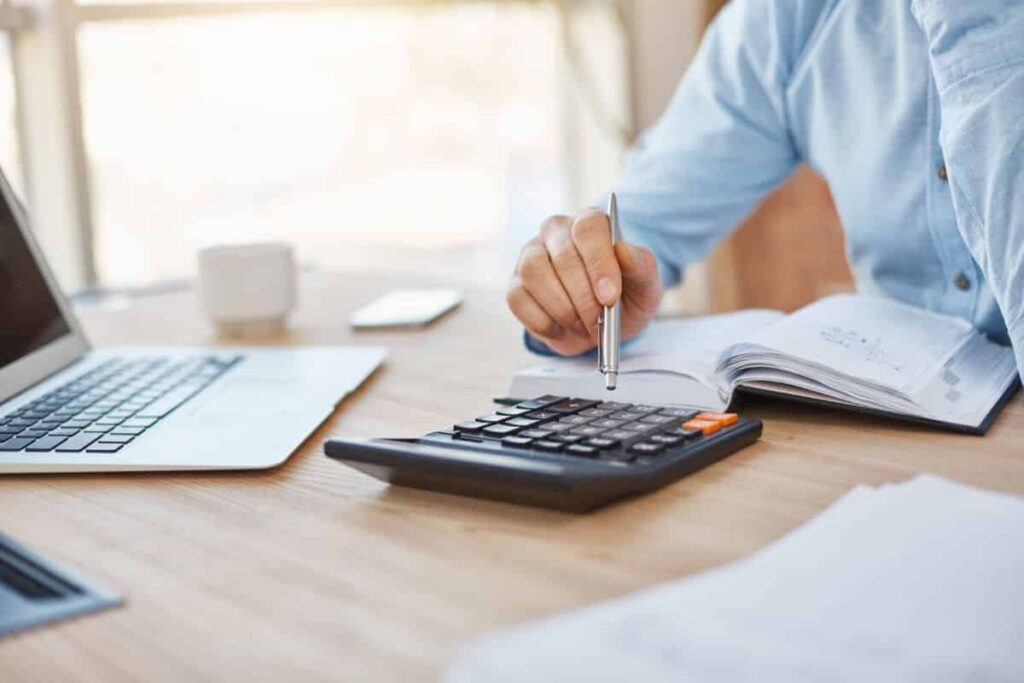
Before settling on our top five software solutions, we analysed the offerings of nineteen different accounting software providers that focus on developing specialised products for small businesses.
When making our decision, we took into account factors such as cost, scalability, ease of use, reputation, and accounting functionality.
The importance of a company’s reputation can be attributed to the fact that the longer a company has been in business, the greater the likelihood that any technological hiccups have been ironed out.
This, in turn, makes it more likely that an organization’s essential financial information will be reported accurately.
Scalability was the second most crucial factor to take into mind since as a company expands, so do its accounting requirements, and migrating all of that financial data to a new piece of software can be a very time-consuming process.
Because it is necessary for all users, including business owners, employees, and accountants, to have simultaneous access to and reviews of the financials, the ease of use and collaboration features have also been taken into consideration.
Bottomline
There are many different possibilities available to you when it comes to selecting the most suitable accounting software for your small company. Finding an accounting software solution that is tailored to the requirements of your company is an endeavour that requires both time and financial resources. Find the accounting software that is the greatest overall option for small businesses in terms of cost, versatility, and scalability, and utilise those criteria to make your selection.
