
Cloud Accounting
Are you interested in gaining knowledge about accounting in the cloud for your small business? Explore our many guides, such as those on mobile accounting and what factors should be considered when selecting a cloud service provider.
Chapter 1: Does your business need a mobile accounting app?
It’s likely that, as the owner of a small business, you spend a significant amount of time away from the workplace. Having the ability to maintain order in your financial affairs while you are moving about makes perfect sense. This is how you may do it efficiently, saving both time and money in the process. In addition, leave your nights open for activities such as living your life.
Your mobile business management
The operators of small businesses put forth a lot of effort and are constantly on the go. There is a possibility that you are out meeting customers, working on-site, or travelling between assignments. It’s likely that you don’t spend a lot of time in your office, regardless of whether it’s in your house or somewhere else.
Technology like smartphones, tablets, and laptops have made it much simpler to work while on the move. You may check emails, arrange appointments and edit documents. However, were you aware that you can also manage your accounts when you’re on the move?
You are able to manage expenses, send invoices, and check your cash flow from any location if you use mobile accounting apps, which are also frequently referred to as mobile bookkeeping apps. It is not necessary to hold off until you come back to the office at the end of the day to deal with this matter.
Which is better: a mobile app for maintaining books or a mobile app for keeping accounts?
Despite the fact that bookkeeping and accounting refer to two separate processes, it is common practise to use the terms interchangeably when talking about app-related concerns. Remember to keep an eye out for both of these things the next time you go shopping.
7 applications in one
A trustworthy mobile application for accounting will come with a wide variety of features, such as the following:
1. Expenses app
You may use your phone’s camera to take a picture of any receipts you receive, which eliminates the need to cram them into your pocket or work bag. Because the image is associated with your accounts, you do not need to worry about losing track of what has been spent because it will always be available to you. You (or a member of your staff) are able to submit a claim for personal expenses via the app.
2. Data capture app (optional)
Tools for data capturing, such as Hubdoc and Receipt Bank, will make it simpler to monitor and control the costs of running a firm. After you have snapped a picture of a receipt using one of these applications, the programme will interpret the image and automatically enter the data, such as the vendor, the date, and the amount, into your accounting software on your behalf. You may also quickly import the bills from your suppliers into your accounting software with the use of data capture tools, which enables you to monitor your expenditures.
3. Mobile billing app
After finishing a piece of work, you can immediately send invoices to your client directly from your mobile device. You won’t have to spend your evenings doing billing, and you won’t forget to send an invoice nearly as often. Neither of these things will be necessary.
Mobile billing allows you to send out bills more quickly, which is beneficial to your company’s cash flow.
4. Mobile invoice tracker
Because mobile accounting apps are constantly updated with new bank data, it is simple to determine whether or not payments have been received and when they were made.
You won’t have to sift through a multitude of transactions to figure out what bills have been paid and what haven’t because the programme will recognise payments and automatically connect them to the corresponding invoices.
5. Automated bookkeeping
These types of applications link to the bank account associated with your company through the internet and then replicate transactions into the accounts associated with your company.
This helps explain why these programmes are also referred to as mobile bookkeeping applications and save a significant amount of time.
Because you have this connection with the bank, you are able to obtain a very current and precise image of the money that is entering and leaving your company. A significant portion of the raw data entry has been completed for you, but you will still be responsible for reconciling and classifying this information.
6. Bank reconciliation app
Bank reconciliation is one of the tasks that proprietors of businesses dislike doing the most. At this point, you should verify that the information on your bank statements and the information in your accounting records are consistent with one another.
The majority of people complete their monthly transaction processing at a desk, where they typically work through hundreds of transactions at once. On the other hand, a mobile accounting app will present you with the most recent bank transactions each day and give you the ability to reconcile them directly on your phone.
You are able to reconcile your bank accounts whenever and wherever you like, taking only a few minutes at a time, which prevents unsightly work pileups from occurring.
7. Live cash flow dashboard
It is essential to keep track of the money coming in and going out of the business. With the use of mobile accounting apps, you are able to examine your cash flow whenever it is most convenient for you by using straightforward dashboards that display information such as revenue, expenses, past-due bills, and payments that are due. Because the report is updated daily, you will always have the most up-to-date information regarding cash flow.
An accounting app for Android, iOS and iPad
Both mobile accounting apps and mobile bookkeeping apps can be found in the online world. Your device does not have the programme installed. Because it is hosted online, all you need is your mobile device in order to have access.
This indicates that there are no problems with compatibility. All operating systems are compatible with the functionality of online applications. Therefore, it does not make a difference whether you use an iPhone or an Android device – or whether you switch back and forth throughout the day between mobile devices, tablets, and desktop computers.
Towards easy accounting software
Apps that allow for mobile bookkeeping and accounting make it possible for you to tend to critical activities related to the administration of your financial affairs while you are on the road. You will be able to examine upcoming billing commitments, record expenses, send invoices, establish what is owed to you, pursue payments, and reconcile accounts.
The fact that these applications continuously pull new data from the bank accounts associated with your firm assures that the figures you are dealing with are accurate.
Accounting is adapted to meet the requirements of nomadic professionals working in business environments. Using mobile accounting software, you are able to do the fundamental responsibilities associated with your accounting function regardless of where you are.
Would you want to use a mobile accounting app?
Accounting software designed for use on mobile devices, often commonly referred to as mobile bookkeeping apps, is useful for virtually every kind of business. On the other hand, they are a fantastic option for sole proprietorships and other kinds of businesses that do not have employees working in the office on a full-time basis.
In other words, if you are responsible for the most of the bookkeeping duties yourself, using an app can help you save a significant amount of time. You are free to participate in impromptu activities that, under normal circumstances, would prevent you from making full use of your weekends.
Do you need help with your bookkeeping? Bookkept is a trusted accounting and bookkeeping company in Australia. We perform cheap and quick tax returns for individuals. You can give us a call on (03) 8568 3606 or email us on [email protected].
When you are ready to begin looking for an app like this one, make an informed decision about which one to download. Find a programme that can do all you need it to do, check that it can communicate with your bank account on a daily basis, and see if it can work with any other applications you use (such as receipt scanning apps).
Chapter 2: Sole trader accounting software
Independent businesspeople that are driven and goal-oriented can succeed as sole traders. If you’re in this group, you’ll need accounting software designed specifically for sole proprietorships that can accommodate the way you run your company. This is the way to locate it.
Software that helps you work smarter
There has been an increase in the number of people starting their own businesses, and in some countries, sole traders make up as much as a third of the workforce. The majority of those who run their own businesses on their own are optimistic about the future, with three-quarters of them stating that their most productive years of work are still to come.
A significant portion of this confidence and expansion is due to technological advancements. People are able to work from anywhere, automate procedures, and manage their businesses without being tethered to an office because of the technologies that are available online.
Accounting software, for instance, makes it simpler to keep track of tax, income, expenses, and cash flow, as well as automates some of these processes, all without the need to sit at a computer at any point in time.
Find out what accounting software is capable of doing, and use this guide to assist you in selecting the programme that is most suited for your company.
The pros and cons of being a sole trader

Being a solo proprietorship has both positive and negative aspects. To look on the bright side:
- You are only accountable to yourself in this situation.
- You are free to perform your job duties at any time and from any location you want.
- You have the opportunity to earn more money than you would have been able to if you had continued working for someone else.
But there are disadvantages too:
- There is a possibility that you will have to work during inconvenient hours. In some fields of work, meeting deadlines might be challenging.
- If you don’t work, you don’t get paid.
- There’s no sick pay or holiday pay.
- You have to fill a variety of roles. Your responsibilities include those of the CEO, marketing, sales, public relations, development, and customer service, as well as those of the office cleaner.
- Your contribution alone will determine whether or not your company is successful.
- Working from home can be an isolating experience at times.
Therefore, one must be willing to make certain compromises. However, the majority of individuals believe they are worthwhile investments. There are a lot of folks that start their own business and then never look back.
Lightening the load by moving online
One of the reasons that sole proprietors have reason to be positive is that the advent of technology has made it simpler than ever to run a company. The use of software that is hosted online or in the cloud has made operations more efficient and accelerated the flow of information. For instance, you might currently be utilising the following:
- online office tools like Microsoft Office 365 or Google Apps
- email services like Gmail
- cloud-based file storage
- social media to market your services and keep in touch with customers
- video conferencing to talk to clients and friends
- websites to reach new clients.
What is there to be? The accounting programme that you use. It makes sense to migrate all of your accounts online if you’ve moved everything else online as well. There is no use in being confined to a single computer when you can enjoy the independence that comes with cloud accounting.
Choose the right tool for the job
It is possible that you will find it appealing to record your accounting data on a spreadsheet. On the other hand, spreadsheet tools such as Microsoft Excel were not intended to be used in place of dedicated accounting software. If you continue to use Excel in such a manner, you will almost certainly run into problems sooner rather than later. I will explain why:
- It’s hard to see an up-to-date picture
Spreadsheets do not automatically update; instead of revealing the context of the numbers they display, you will just see the numbers themselves. Keeping track of your cash flow in real time is made easier by accounting software. Clear information and an understanding of the bigger picture can be obtained via reports and graphs.
Excel spreadsheets are notorious for their propensity for error. - Spreadsheets can be riddled with mistakes
It might be straightforward to begin with a straightforward spreadsheet, performing manual data entry and performing straightforward calculations. Manual copy and paste methods are not a viable option for a thriving and growing business, especially if you want your company to function effectively.
Excel spreadsheets are not scalable in any way. - Spreadsheets aren’t scalable
Accounting software built for sole proprietors is scalable to accommodate your business as it expands. It will help you with things like automating your bookkeeping and bookkeeping operations like payroll and direct payments. In addition to this, you will have the ability to remotely share data with both your accountant and bookkeeper. No spreadsheet can perform all of those functions at once. - There’s no audit trail. The accounting software remembers who made each entry and keeps a record of it. This is an essential component of accounting, and it is referred to as an audit trail. But anyone may make changes to a spreadsheet, and there is no trace of what was changed or who made the changes left behind. Because of this, your company is susceptible to fraudulent activity.
When you run your own company, you’ll learn quickly that it’s important to use the appropriate instrument for the task at hand. Therefore, do it correctly the very first time in order to avoid complications in the future.
The benefits of online accounting software
There are a lot of positive aspects associated with keeping your financial records in the cloud using online accounting software for your company. The following are some of the more important ones:
- Access from any device
You may access your accounting software on your desktop computer, mobile device, or portable tablet. You are not limited to using a single computer while you are in an office setting. You may access your accounting software on your desktop computer, mobile device, or portable tablet. You are not limited to using a single computer while you are in an office setting. - Simple, easy-to-use features
You don’t need bloated software that’s packed with capabilities you’ll never use if you’re working for yourself. You need a package that can quickly carry out the functions for which it was designed. - Data entry automation
Accounting software that is of a higher calibre automates data entry and even makes customer payment follow-up calls on your behalf so you don’t have to. It is possible for the numbers to flow into your accounts automatically from your bank with the assistance of data capture technologies, rather than requiring you to organise the data and manually type it in. You also have the option to set up automatic reminders for your invoices. Automating the process of entering accounting data allows for significant time and cost savings, as well as the elimination of errors caused by human intervention. - Log in from anywhere
When you’re always moving around from place to place, it can feel as though you don’t have a permanent workplace. Therefore, you need to be able to work regardless of where you actually are. You are able to do it with the help of online accounting software for sole proprietorships. You can access your accounts and issue or pay bills from any location with an internet connection, regardless of where they are physically located. - You don’t need to worry about technology
Keeping your computer software up to date might be stressful if you lack technical expertise. That stress can be avoided by using the very best software available online. During the time that you are asleep, the software firm will perform upgrades, and backups of your data will be performed automatically. - Airtight security
Your accounts are kept in strict confidence. If you use online accounting software, no one will be able to view your financial records unless you provide them your password. The security provided by the cloud is far superior to that of storing data on a hard drive or a USB stick. - Ability to share data
Even though you don’t have any employees, you’ll still have to discuss your financial information with your accountant or bookkeeper. There is software available that will let you give other people a remote login, and you will be able to govern the level of access they have. - Pay as you go
Choose an option that allows you to pay for the programme on a recurring basis. Instead of having to pay a large sum all at once, the expense of this service will be spread out over the course of each month. This is a significant savings opportunity for new companies just getting off the ground.
Find the right software for you: Three steps

Now that you have a concept of the kind of accounting software for sole proprietors that you require, it is time to choose the package that works best for you. The following are three easy actions that will assist you.
- Ask for recommendations
You need to use software that has been demonstrated to operate successfully for the kind of company that you run. Therefore, talk to other people who are in a similar circumstance as you. Connect with other people in business for themselves, both online and in person. Inquire about the accounting software they use and whether or not they would recommend it to others. In addition, ask your bookkeeper or accountant for their recommendations. - Plan ahead
If your company continues to expand, you might find yourself in need of additional staff. Therefore, you should look for software that can scale along with your company’s needs. For instance, it’s possible that you don’t require all of the payroll functions right now. But who knows what will happen next year. - Try before you buy
Free trials are frequently made available by businesses who are confident in the quality of their wares. Check to see if there is free online accounting software that you can join up for. Try it out, spend some time getting used to it, and evaluate whether or not it will work for you.
Make it part of your business
Even if you hire a bookkeeper or an accountant, it’s possible that you’ll still be responsible for part of the day-to-day bookkeeping. This is something that, with the correct tools, can be simple and even enjoyable to do.
Do you need help with your bookkeeping? Bookkept is a trusted accounting and bookkeeping company in Australia. We perform cheap and quick tax returns for individuals. You can give us a call on (03) 8568 3606 or email us on [email protected].
The sole trader accounting software that you use is not only an essential component of your company. Think of it as a means of refining the way in which you perform your work. It has the potential to make your work more efficient, and pretty soon, you will find yourself wondering how you ever got by without it.
Chapter 3: Non-profit accounting: The basics
The management of a conventional company is not the same as managing a non-profit organisation, and this difference extends to how the organization’s finances are managed. What are the essentials of accounting for non-profit organisations, then?
Non-profits are businesses too
Businesses that do not generate profits for their owners are sometimes referred to as “not-for-profit entities,” particularly by accountants. The accumulation of substantial wealth is not the primary objective of a non-profit organisation, in contrast to the standard for-profit enterprise.
In its place, these organisations are frequently charitable organisations or local clubs. They deal with monetary transactions, such as donations and membership dues, but in a manner that is distinct from that of a business that operates for profit.
A corporation that is not for profit operates in all other aspects in the same manner as a conventional business. The company makes money, the company spends money, the employees are paid, and the company continues to carry out its day-to-day operations.
The law requires that each and every one of these things be accounted for. When they are first established, as well as on an ongoing basis after that, organisations that are not-for-profit are required to go through specific legal procedures. The work involves a significant amount of accounting for non-profit organisations.
In this tutorial, we’ll go over the steps you need to do to establish your nonprofit organisation, maintain it operating efficiently and legally, and any other related topics.
Is your business really non-profit?
There are some kinds of enterprises that are more suited to being operated as charitable organisations than others. Consider your own answers to the following questions:
- What’s your motive?
What is the purpose of your business? If it’s to provide charitable services or to handle the accounts of a social or sports club, there’s a good chance it qualifies as a non-profit. - Where will the revenue come from?
Non-profits tend to get most of their income from donations, membership fees, fundraising events, grants from the public or private sector and perhaps investment income. - Are there other non-profits like yours?
Whether or not your business will be granted non-profit status depends on a number of factors. It will help if there are other not-for-profit companies with a similar structure.
The regulations vary depending on where you set up your business, so check local laws for guidance.
Six steps to get started as a non-profit
There are some hoops to jump through before you can start running your not-for-profit business:
- Incorporate your company
Prepare and submit all of the required documentation to the relevant government agency. It is easy to forget to do this, but if you don’t do it by the deadline, you could be responsible for paying additional taxes. - Apply for tax exemptions
Tax exemption is a significant benefit enjoyed by organisations that are not for profit. Once more, getting started on this quickly will allow you to reap the greatest benefits from it. Be aware that even though your company is free from paying taxes, the taxes still need to be paid by your employees. - Create a business plan
You can benefit from using non-profit accounting software of good quality because it will enable you to simulate a variety of future outcomes and projections. Experiment with the numbers to determine which strategy will yield the best results for you. - Plan your fundraising
At least in the beginning, it’s highly unlikely that you’ll have any goods or services ready to market. Therefore, how do you plan to raise money? A strategy for fundraising that has been given sufficient attention will help ensure that funds continue to be raised. - Look into financing
The governmental sector as well as private organisations both offer grants and other sources of funding, which may be applied for by nonprofit organisations. In this situation, conducting a search online might be useful. Details can be found on the webpage that your government maintains for businesses. - Structure your outgoings
How much money do you have available to spend? You started this company in order to fulfil a demand in the market, but you’ll need to keep a close eye on your finances to ensure that your expenses don’t end up being higher than your income. Again, accounting software can be of assistance in this regard.
You could use some assistance with all of this, so you should think about getting an accountant to guide you through the process.
Record all revenues
Companies that are not for profit might draw their funding from a wide variety of sources. There must be an explanation for each of these:
- Pledges
A promise to supply monetary support is known as a pledge. Be sure to keep careful track of any pledges that are contingent on a future occurrence (such as the same amount being matched by another contributor), since they might require special attention. - Donations
These could be the consequence of door-to-door canvassing, direct mail marketing, telemarketing, advertising on the internet, or email marketing efforts. Whether they are made in cash, by check, through an online money transfer, or via internet payment, all donations need to be recorded. - Volunteer time
Since time is equivalent to money, it must be accounted for as such. This is especially true if doing so contributes to the success of your organisation or if the individual in question possesses specialised expertise such as bookkeeping. - Membership dues
In exchange for use of its facilities or services, social clubs and organisations will collect these dues from their members. - Special events
When you have a fundraiser or some other type of event and charge attendees an admission fee, this should be reported as revenue. - Investments
There are regulations governing this, so check with your local tax office for further information. - Grants and other lump sums
It is important to keep in mind that not-for-profit organisations, central and municipal governments, as well as the corporate sector can all apply for grants. You are required to keep a record in your books of all of the money that comes to you in this way.
Think like a regular business
Even if you’re running a company that doesn’t produce a profit, that doesn’t mean you can’t still work hard to make sure your firm is successful. The more effectively you manage your organisation, the more effectively you will be able to provide those individuals who have a requirement for your assistance. Here are some concepts to consider:
- Hire the right employees
In the strict sense of the word, a non-profit organisation does not have an owner. However, there are still individuals holding positions of responsibility within the organisation, such as the secretary and the treasurer. It is essential that these individuals carry out their responsibilities to the very best of their abilities. Therefore, you need to make sure you hire qualified individuals. - Strive to earn more than you spend
You are not, strictly speaking, attempting to turn a profit. However, if the amount of money brought in by revenues is greater than the amount of money spent, the difference can either be reinvested or used to pay for additional services or facilities. - Look for business opportunities
Create a network with other business owners, and have conversations with both your peers and advisors. Find more about the several opportunities available to improve the services your non-profit organisation provides and the funds it raises. - Talk to your ‘customers’
Customers can be thought of as everyone who uses the products or services offered by your organisation. Talk to the people who are benefiting from the charitable work that you are doing, whether it’s the members of the club that you manage or the people who are receiving your services. Find out what they actually require from you and then mould your organisation to meet those requirements.
Choose good accounting software to keep an eye on the numbers
It is important to keep a check on the finances of a non-profit organisation, just as it is with any other type of firm. This will be a simple task for you to complete if you have the appropriate accounting software on your computer. Keep an eye out for these important accounting features:
- Ability to handle non-profit organisations
It’s possible that this is something that goes without saying, but certain accounting software was developed solely with traditional businesses in mind. Look around for a plan that was developed with at least some input and comments from organisations that are not-for-profit if you can. It is more likely to work in your favour than not. - Full reporting
You should probably keep track of accounts receivable ratios, liquidity graphs, monthly timelines of income and spending, and any other helpful statistics that you can find. You will be able to achieve this with accounting software of high quality since it will provide you with a “dashboard” of helpful numbers that you will be able to quickly and easily accessible. - Collaborate from anywhere, at any time
Because many non-profit organisations have little financial resources and no permanent office space, it is necessary for those organisations to have staff work remotely. It makes perfect sense to use cloud-based software in this scenario since it enables your accountant or bookkeeper to update the accounts from any location they happen to be in. - Tools for growth
Your company could remain very modest, or it could expand as you reinvest profits in ways that benefit other people. Choose accounting software for non-profit organisations that can be expanded to accommodate additional users and expanded further with add-on applications to manage any new capabilities that you might require. - Automate those manual time-consuming tasks
If you manage a non-profit organisation in your spare time, you will need software that can handle all the crucial chores for you – in one location – so that you don’t have to worry about them. In this method, you’ll be able to accomplish more in a shorter amount of time.
Make the most of your non-profit status
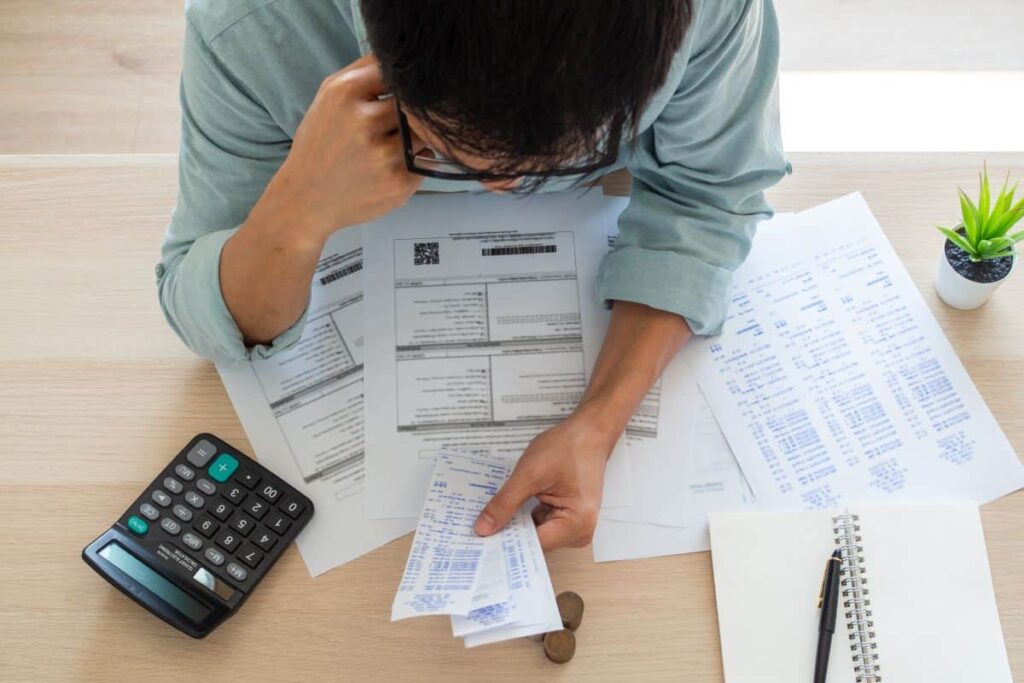
There are positive aspects that come with operating a non-profit organisation. Obviously, the most important perk is that you won’t have to pay tax on your nett income (subject to local laws).
The amount of paperwork required is typically less as well because governments want to reduce the amount of bureaucracy associated with non-profit organisations. You might, for instance, be excused from the need you provide regular statements of income and balance sheets.
If all of this works out as planned, then your company should end up with extra money in its accounts. Make judicious use of it. Your organisation was probably founded for one of two reasons: to provide for the needs of its members; to improve the well-being of a vulnerable population, or to benefit society as a whole.
You will be able to provide excellent service to those individuals and have a significant positive impact on their lives if you adhere to industry standards and closely track all of the money that is collected and spent.
Chapter 4: Why cloud accounting is good for business
Purchasing accounting software that is hosted in the cloud is a good investment if you want your company to operate more efficiently and quickly. Managing your business operations through the cloud can not only save you time but also provide you with a clearer picture of your financial situation.
What is this thing called the cloud?
Consider this the next time you do your banking online. When you log in to your bank account, you are using the cloud to access your financial information. The cloud makes it possible to access data and software online at any time, from any location, and via any device. Your desktop or portable hard drive is no longer the most important component of your computer or laptop.
What is cloud accounting?
When you use cloud accounting, all of your company’s books are stored in an online repository. This includes keeping records of your assets and liabilities, as well as your income and expenses. Because the information is encrypted, similar to how a bank’s data is, only individuals who have the login information can read the data. In the early 2000s, companies began using cloud accounting software, which is often referred to as online accounting software.
Cloud accounting software combines the advantages of both types of software. The majority of systems come packaged with a set of tools for quoting, invoicing, and handling various invoices. The inner workings of accounting on the cloud
Users sign up for a subscription to an online accounting software package and then upload their bookkeeping data to the cloud. After that point, they will be able to access their accounts using any online browser or via an app on their mobile device. The vast majority of customers connect the programme to the bank account they use for their company, allowing for the automatic transfer of banking transactions from the bank to the books. Because of this, they won’t have to enter as much info.
Benefits of cloud accounting software
Managing the financial aspects of your company online offers a number of benefits:
- Your bank may be able to send information regarding your sales, revenue, and purchases directly to your books, saving you the time-consuming task of transcribing this information.
- At any given time, you are able to view your current financial condition.
- Online collaboration with your team and advisers is made much simpler when multi-user access is available.
- Because it is an online application, there is nothing that needs to be installed or updated, and all of your data will be automatically backed up.
- You are able to set up a dashboard that displays essential financial information such as who owes you money, what payments are due, and how your cash flow is looking at any given moment.
Accounting software shouldn’t be a chore to use
The use of accounting software for small businesses that is not accessible over the cloud might be a tiresome process.
It demands a significant amount of manual data entry, which might consume an inordinate amount of your time and effort.
This does not contribute anything of value and removes any enjoyment from being in business. Using software that is hosted in the cloud can help your firm save both time and money.
Problems with traditional accounting software
- The data that is stored in the system is not always in the most recent version.
- It is only compatible with one computer, and data can be transported from one location to another using various means, such as a USB drive. This is not a safe or dependable method.
- User access can only be granted to a single individual. The key personnel in the organisation do not have access to financial and consumer facts.
- Keeping backups can be expensive and time-consuming, assuming that it is even possible.
- In comparison to cloud accounting software, which can be kept up to date without the user having to lift a finger, upgrading this system is not only costly but also difficult and time-consuming.
Why the cloud and accounting software are the perfect match
Cloud-based software can be accessed and used from any device so long as it has an internet connection. Small business owners can stay linked to their data and their accountants by using accounting software that is hosted online. The application may communicate with a wide variety of business programmes developed by other companies. It is easy to use, scalable, and cost-effective all at the same time.
It is not necessary to download and run the software locally on a desktop computer when working in the cloud. Instead, you sign up for a recurring monthly subscription to pay for the software.
Cloud security is world-class.
You, as the owner of a small business, may have certain reservations about entrusting the storage of your data to a cloud service provider.
On the other hand, storing data in the cloud is among the safest methods available. If you use cloud software, even if someone steals your laptop, they still won’t be able to access your data unless they have the login information to your internet account. When you use software that is hosted in the cloud, your data is stored on secure servers rather than on your local hard disc.
Being hosted in the cloud ensures that a company’s production will not be negatively impacted in the case of an emergency such as a fire or a natural disaster because there will be no downtime. Offsite, in a location that is both safe and secure, is where all of your information is kept. If you have access to any computer or mobile device that is linked to the internet, you will be able to get back online and continue operating normally.
In addition to this, you are able to regulate the level of access that users have to your data if you invite them to view it. Sending a USB stick with your data on it or sending an email with your files attached is a lot less safe method than using this more modern alternative.
Software businesses that store data in the cloud are responsible for ensuring that the data they store about you and your organisation is always protected and kept private. If you already do your banking online, you are in a good position to start using cloud accounting.
Work smarter with accessible data in the cloud
The benefit of using online accounting software is that it provides you with the flexibility to run your business from anywhere, including your office, your home, or even while you’re travelling. Regardless of where you are, you can be assured that you always have the most recent information regarding the state of your company’s operations at your fingertips.
In the cloud, software updates can be generated and distributed more quickly while also being easier to do so. This eliminates the need for you to worry about installing the most recent version, and it grants you immediate access to any new features that are released. You have the ability to remotely administer your company from any location in the world when you use accounting software that is hosted on the cloud. And the possibilities are practically limitless when data is fluid and easily available.
Chapter 5: Farm accounting: 10 points to consider
A farm of any size, with any number of animals—from a handful of sheep to a herd of a thousand cows—is an entirely unique enterprise from any other kind of commercial enterprise. Therefore, you will need to adjust the manner that you handle your accounts. Find out which ten aspects of agricultural accounting are the most important to focus on.
Accounting for the way you run your farm
Farming is special. There aren’t many other kinds of businesses that depend on living produce as farming does, whether it’s crops or animals. Accounting for agricultural assets, liabilities, costs, and revenues is much more difficult to perform than accounting for other types of businesses.
Depending on the nation in which you are located, the agricultural sector may be a highly regulated and subsidised industry. Then there is, of course, the weather, which is something that can have a significant impact on both profits and losses.
The process of taking into account all of these aspects is anything from simple. But it is feasible to get into a routine of managing the money for every part of the running of your farm with just a little bit of forethought and planning ahead of time. The following are 10 critical considerations to keep in mind with regard to accounting for farms.
1. Your land is an asset
If it is handled correctly, agricultural land shouldn’t degrade in value; in fact, it might even increase. However, it may take many years of careful cultivation before land that has been mismanaged can become productive again. This is especially true if the land has grown excessively acidic or been depleted of nutrients as a result of excessive farming in the past.
Always ensure that you take into account the costs associated with managing your land.
- Fertiliser
If you want to maintain the productiveness of your fields, you will need to pay this price. - Irrigation
Without water, nothing can grow, and a significant portion of a dry nation’s budget goes into irrigation. - Drainage
Crops and livestock will both suffer from illness if the soil doesn’t drain well. Increasing drainage capacity is an expensive task. - Soil pH management
Different plants require different pH levels. Although some crops may demand more acidic soils, acidity often results in a greater number of weeds. In order to ensure that the necessary nutrients are added and the soil pH is maintained at the appropriate level, careful examination is required. - Weed removal
The cost of weed eradication is a continuing one, regardless of whether it is accomplished through hand removal or through spraying. - Pest control
You will need to take measures to control pests if you intend to raise crops. The battle against natural selection is an ongoing struggle because pests continually acquire resistance.
It is reasonable to expect that land of good quality will continue to provide crops year after year if it is properly maintained. It is likely that the money you spend to keep your land in good condition will be money well spent regardless of how much it costs. Make sure that all of these costs are taken into account.
2. Stay up to date with government subsidy schemes
The agricultural sector is an extremely important one. If a country does not possess the resources necessary to feed its inhabitants, then the government of that country will have little choice but to rely on food imports to do so.
As a result of this, the majority of governments offer financial assistance to farmers in the form of subsidies.
These subsidies are intended to support farmers during difficult economic times, increase the allure of certain forms of agriculture, and guarantee that there will never be a shortage of food in the country.
These subsidies are not the same in every country, and their terms are frequently subject to modification.
You might discover that there is a significant subsidy on the production of cheese one year, while the production of beef is subsidised the following year.
Quite frequently, governments get it wrong, which results in surpluses that drive prices down to unsustainable lows.
The so-called “butter mountains” and “wine lakes” that appeared in Europe towards the latter half of the 20th century were, in part, the result of subsidies that were mismanaged.
Subsidies are managed more efficiently these days, but that also means that they might shift around more frequently. Therefore, you need to make sure that you keep track of subsidies and account for them, particularly if the subsidies are given in the form of direct payments.
When you have more information about subsidies, you have a better chance of being able to design your farming approach so that you can make the most of them.
3. Adjust your farm accounting calendar to suit the government’s
When is a lamb not a lamb? If the government makes the decision that it’s a hogget.
Farmers are well aware that nature does not operate according to predetermined schedules.
If lambs are born too early, too late, or out of season, for instance, it’s possible that they won’t meet the government’s strict requirements for the definition of age.
If you’re attempting to keep track of all the animals on your farm, this could give you headaches for the foreseeable future.
Solving this issue can be challenging, particularly for farmers who raise breeds of animals that can reproduce at any time of the year or outside of the typical growing seasons.
When you are doing your accounts, the approach that is most often the easiest to implement is to use the government’s definition of significant dates and the ages of your animals.
It’s possible that it won’t always be accurate from a factual standpoint, but using it will prevent you from having to perform more complicated calculations in the future.
4. Record changes in land use
The kind of farming that is practised on a certain piece of land will vary according to the economy of the region. Take, for instance:
- Pasture to crop production
A transition towards a more vegetarian culture may result in the conversion of pastureland into fields for the cultivation of grain, fruit, or vegetables. - Arable to native bush and plants
It is possible that some governments will pay farmers to return cultivated land to its “original” state. This can be accomplished by planting native species and allowing them to grow wild on the property. - Carbon capture schemes
As a means of ‘locking up’ carbon in new tree growth, these pay farmers to change the use of their land from agriculture to forestry. - Forest to livestock
In various regions of the world, trees are cut down to make room for farms that produce meat, most commonly beef that is sold to restaurants that serve burgers.
Be sure to update your records whenever there is a shift in how the land you own is utilised, even if it’s just a few fields.
Make sure that the valuation of the land, which is the asset, is changed as needed, and that you account for the sale of any stock that was previously on the land. Alternately, if you decide to transition to a type of livestock farming, be sure that you keep track of the expense of purchasing cattle.
If you make a note of these alterations as soon as they take place, it will be much simpler for you to maintain the financial records of your company up to date.
5. Know your stock
The vast majority of farmers will have a somewhat accurate understanding of the number of animals they keep, in addition to their categories, breeds, and ages.
However, because animals reproduce and some die off, the total population will not stay the same. In addition, the old adage “where there is livestock, there is also deadstock” is still true, particularly during the chilly winter months and during the time of year when animals are either lambing or giving birth.
Therefore, the numbers that represent your stock will change over time; therefore, it is necessary that you record these changes in the accounting software that you use. There is a value associated with each head, and it is important to keep track of this value.
6. Understand depreciation
The purchase of new machinery can typically be deducted from a company’s taxable income in most countries. And over the course of time, its worth will decrease as it ages, becomes worn out, or is rendered irrelevant by technology that has been developed more recently.
Because the value of your equipment will play a role in determining your tax liability, it is important that you have a solid understanding of the depreciation regulations that apply in your nation.
- Tractors, trucks, harvesting equipment and other farm machinery
Built to last but subjected to heavy use, wear and tear, and all types of weather during its lifetime. Although the equipment of high quality may maintain its value, the rapid development of new technologies in this sector is reducing the market value of older pieces of machinery. - Computer equipment
Computers lose value more quickly than nearly any other kind of equipment, despite the fact that they are becoming an increasingly crucial part of the efficient management of a farm. - Hand tools, machine tools and repair equipment
Although low-quality things can fail sooner and be a poor investment, high-quality items often have a lengthy lifespan and a long depreciation tail.
Always remember to keep a record of what you purchase and to include in its annual depreciation.
7. Account for loss
The weather has a significant impact on farming, which is a business that is very susceptible to its whims. A hot and dry summer may be ideal for those who grow grapes for wine, but it can be disastrous for those who raise dairy cattle. Storms that are out of season have the potential to wipe out a whole wheat harvest, and unanticipated rainfall can cause hay to rot in the fields.
It is essential to keep track of any losses that occur in your accounts because doing so will bring your total tax liability down. You won’t want to be taxed on something that’s been thrown away or on a profit that you haven’t even made yet, so this is something you should try to avoid.
8. Keep track of your profitability
Measuring the profitability of a farm can be tricky at times. There have been many different attempts to accomplish this goal, including the following:
- Economic Farm Surplus or similar schemes
Utilizing a variety of agricultural accounting indicators in order to arrive at an overall performance grade is something that accountants favour. - Month-to-month profit
A helpful and concise insight of how your farm is operating at the moment, but it offers little assistance in predicting future cash flow or earnings. - Working costs to milk solids
A common one for calculations related to dairy farms; nevertheless, you need to make sure that your figures are always up to date and based on the most recent milk solid costs. - Revenue or profit per unit area
A measurement that indicates how much income or profit is produced for each unit area of farmland, such as $ per hectare. Although this provides a good sense of the performance of the farm at the present time, it does not necessarily take into consideration the costs that are involved. Almost any farm, given sufficient recent investment, can make it appear as though it is briefly profitable.
Utilizing farm accounting software of a high grade is the only method to really grasp the profitability of a farm over a period of time. You will also be able to utilise this information to develop projections and predictions based on historical patterns, which is an additional advantage of carrying out this action.
9. Use the internet and the cloud
These days, the majority of farmers have access to the internet through some means. It is not always quick — living in the country has its drawbacks – but it is typically sufficient for the essentials. The following are some applications that make advantage of the internet in general and the cloud in particular:
- Checking stock prices and trends
Keeping track of these figures over time might assist farmers in making decisions on the most productive use of their property. - Accessing kill sheets, tracking solid milk prices, etc.
In most cases, this method is both quicker and simpler than receiving the information by mail or through word of mouth. - Long-range and short-range weather forecasting
The ability to accurately predict both the long- and short-term weather is an indispensable skill for practically every kind of farm. - Using cloud apps
These modern solutions provide access to information, accounting tools, resources, and bank accounts considerably more quickly than their predecessors did.
Farmers are now able to take advantage of the most recent farming software thanks to the internet and, more specifically, cloud computing. A reliable farm accounting software will come equipped with direct feeds for use with banks and agricultural suppliers. This enables you to manage all of your resources, as well as your partners and suppliers, from an one location.
10. Consider hiring an accountant
It is conceivable for one person to manage the financial records of a small or even a medium-sized farm all by themselves; however, due to the amount of time and complexity necessary, this will be a challenging task.
There will still be a high learning curve even if you are operating a family farm, even if one member of the family manages the farm’s day-to-day management while another member of the family takes care of the farm’s accounts.
You will have more time and energy to devote to running your company the way you want to if you hire a competent accountant to handle the majority of the tedious detail work.
Although the cost may appear to be expensive at first, hiring competent accountants will ultimately result in cost savings for the business. They may be able to decrease your tax burden using their knowledge of tax regulations, and the amount by which they do so may be sufficient to offset the cost of the services provided by your accountant.
Account for every aspect of your farm
As we’ve seen, accounting for farms is a significant topic. Every farm is unique, and the information included in this guide merely scratches the surface of the subject matter.
For farmers who want to handle their own bookkeeping, there is now a wide variety of high-quality software available, the vast majority of which is hosted on the cloud. This software is designed to make the accounting process easier.
If you do decide to engage an accountant, you will still need to make sure you have access to certain crucial pieces of financial information. Your agricultural firm will be able to function in a manner that is far more effective if you and your accountant collaborate on the cloud, where you will both have access to the relevant data.
Chapter 6: Simplify real estate accounting

Real estate accounting can be challenging to navigate, regardless of whether you run a real estate brokerage or manage properties on behalf of clients. However, this outcome is not inevitable at all. A cloud-based property management software firm called Re-Leased offers some pointers to make things simpler and less difficult.
Well-managed real estate accounting is vital
Working in real estate requires constant interaction with significant quantities of money due to the nature of the job. This is the case regardless of whether you:
- operate a real estate business that pays salespeople on a commission basis.
- manage commercial or residential real estate for clients
- take care of the housing association’s financial matters
- presiding over a building construction company
- oversee the operations of an investment trust
- offer services in residential buying, selling and renting
Accounting for real estate, when properly handled, has the potential to make a world of difference in all of these positions. You (or your clients) could lose a significant amount of money as a result of mistakes.
Understanding the issues
A significant portion of both the national and international economies is contributed by the real estate business. Regulations governing accounting are formulated to:
- maximise the impact that real estate has on the gross domestic product
- investing should be encouraged as a means of wealth creation and distribution
- try to prevent a repeat of the mistakes leading up to the global financial crisis of 2007.
Even though the currently applicable laws and regulations don’t always accomplish these objectives, you are nevertheless required to comply with them. In particular, certain nations currently have more stringent regulations regarding:
- ownership transfer and identification
- money laundering
- valuing commercial and residential real estate
- offsetting expenses
- land, property and inheritance taxes
- managing and accounting for clients’ funds.
Talk to an accountant
If you are new to real estate accounting, it is in your best interest to obtain advice given all of the rules that exist. Consult with an accountant well in advance of launching your brand-new company.
If it is at all possible, you should look for an accounting firm that specialises in the accounting of the real estate. There are a lot of guidelines to follow, and getting the assistance of an accountant will ensure that you do it correctly. Additionally, they will be able to:
- organize your company in a manner that will minimise your tax liability
- provide you with direction on how to prevent spending money that is not essential
- make use of internet accounting software to keep each other up to date on the latest reports and projections.
In a nutshell, hiring the correct accountant will end up saving you more cash than it will end up costing you. Therefore, before you begin trading, you should get yourself an accountant.
Estimate the value of your real estate
In some other kinds of companies, the value of the stock is crystal clear and well-defined. But with real estate, transactions are less common. Because a single residence or office building could be in the same family’s possession for years or even decades, determining how much it is currently worth can be challenging.
Estimates are used as the foundation for almost all real estate values.
The true value cannot be determined until after a transaction has taken place. Therefore, providing clients with value estimates is an integral component of selling or managing real estate.
In most cases, they are determined by previous transactions involving the sale of properties that are comparable to the one in question that took place in the same location.
For accounting purposes, an accurate evaluation of the assets must be performed. Value is frequently used as the basis for determining taxes and other levies.
In the event that you manage or sell real estate and wrongly value it, you expose yourself to the risk of facing criminal charges.
Therefore, pay close attention to the valuation laws, and ensure that your accounting software has only accurate records.
Paying your staff
Businesses that deal in real estate frequently pay their employees on commission or a part of the profits from the rentals they manage. Some people choose to combine a set wage with earnings through commissions.
It is common practice for businesses, particularly agencies, to reward salesmen with commissions on completed transactions. They have a significant reason to put in a lot of effort now because of this.
Nevertheless, because commissions result in variable payments to employees, they might make payroll processing more onerous.
Using accounting software that already includes payroll functions is a great way to simplify this process for yourself and your business.
Transactions that have been finalised can be delegated to specified members of the staff, and the commission will be computed automatically.
Keep in mind that taxes on income must be paid on commissions. It is essential to maintain accurate records in order to deduct the appropriate amount of tax from each paycheck.
Work from anywhere with cloud-based software
Consider utilising online property management software for your real estate company if any of your employees work from home or do work-related responsibilities while they are out and about on the job. Because of this, your staff will have the ability to work from any location, at any time, and on any device, which is a significant benefit in the real estate sector.
Make sure that the software programmes that your company employs can interface with the property management software that you are using. You will be able to provide superior service to your customers and operate at a higher level of productivity when your software is streamlined and in sync with one another.
Keep your data safe and accessible in case of an audit
Tax authorities from the government will occasionally conduct inspections of enterprises related to real estate. This may be a difficult and expensive period for your company, as well as a stressful one.
Your financial records will be scrutinised by government officials in great detail.
They will be on the lookout for any unusual occurrences and will ask inquiries.
Your records need to be kept both secure and easily accessible in case the tax office decides to conduct an audit of your business at any moment. Having reliable accounting software that provides an audit record of all transactions would be of great assistance to you in this endeavour.
The process of the audit is simplified as a result, and you are able to promptly call up any record for scrutiny.
Talking to your accountant about audit insurance is another move that makes a lot of sense. You may have to pay a little bit more for this, but it will save you from having to pay a considerably bigger sum to your accountant in the event that you are subject to an audit.
Counting the costs
The preparation of financial reports is an essential element of real estate accounting. If you handle client holdings or buildings owned by housing associations, there is a lot that needs to be taken into consideration. The same is true if you manage a company that specialises in building construction.
When compiling a report on operational costs, it is essential to be as complete as possible. If you do not take into consideration all of the costs, either you or your customers could end up losing money. The guidelines regarding the types of expenses that are permissible vary from country to country.
Check that you have an understanding of those rules.
Hiring a professional bookkeeper makes sense here. Your accounts will be handled on a daily basis by a bookkeeper who will ensure that all of the data are accurate and up to date. This helps ensure that every transaction is recorded, and it also helps ensure that every expenditure is accounted for.
Let the software do the hard work.
Due to the intricacy of real estate accounting, it is imperative that you utilise the appropriate equipment for the task at hand. There is no way that a spreadsheet could be used to manage something like this. Spreadsheets were not created to perform that function in any way.
You need software that is intuitive to operate while also being able to manage all of your financial dealings. Choose a sophisticated online cloud accounting software since then you will be able to do the following:
- update your accounts securely from anywhere, even when on-site with clients
- quickly and easily share real-time financial data with your accountant or bookkeeper
- track your portfolio’s performance from anywhere, anytime – on any device
- automate much of the work, with scheduled payroll and direct bank feeds
- reduce your IT overheads – no servers required
- powerful reporting.
Your level of preparation, similar to many other facets of running a business, increases the likelihood of your success.
As your company expands, selecting the appropriate accounting software will help you save time and money while reducing the amount of hassle you experience.
Be sure to consider all of your alternatives before coming to a conclusion, as doing so will have a significant impact on the performance of your portfolio.
Be a real estate professional
Accounting is something that needs to be treated with the seriousness it deserves if you want to have a prosperous real estate firm. That entails making use of each and every resource at your disposal in order to advance.
If you hire a qualified accountant and bookkeeper, you will get an advantage almost immediately. The use of accounting software that is accessible online is also very crucial. It will make it possible for you to collaborate closely with your bookkeeper and accountant.
If you couple this with integrated software for property management, your bookkeeping tasks will be greatly simplified, and you’ll have more time to devote to expanding your company.
Every year, the real estate market may make or break people financially. People who are good planners and who take accounting very seriously are the ones who end up being successful. You can construct a reliable enterprise that will stand the test of time if you exercise vigilant control over the financial data.
Chapter 7: Why use accounting software for your retail business?

When operating a retail business, there is a great deal that needs to be considered. The right accounting software may make your life simpler by assisting you in managing tasks such as payroll, taxes, and inventory of goods. This is one possible outcome that could occur for you.
Retail is about record keeping
Any successful shopkeeper will tell you that there is more to running a profitable business than simply exchanging products for monetary value.
You need to have knowledge of retailing products, advertising and marketing, stock control, customer service, conducting market research, negotiating with suppliers, and other topics.
Then there are the accounts, of course. Cash flow, payroll, taxes, ledgers, and other financial aspects must all be meticulously monitored.
Given the constant inflow and outflow of financial resources, you won’t want to overlook anything or let anything get lost in the shuffle.
As a result of all of these factors, it is impossible to maintain a lucrative retail firm without keeping meticulous records. In this regard, high-quality accounting software can be of great assistance.
How retail accounting software can help
The use of accounting software is not limited to only keeping accounts. Modern accounting software can be integrated with a wide variety of different applications.
This provides you with access to potentially hundreds of connected tools that can assist you in managing your retail company.
When choosing accounting software, there are a few things to keep in mind, including the following:
- Was it designed with retail in mind?
Is the software user-friendly for retail establishments? Carefully read through the available online forums and technical information. - Does it have multiple access levels?
It is in everyone’s best interest to have varying degrees of permissions for owners, managers, and anybody else who need specific authorisation. You probably do not want to give every employee on the sales floor access to all of your accounts. - Can it record transactions and manage payroll?
Transaction processing is built into virtually all accounting software, although payroll capabilities may require an additional purchase or subscription. Make sure everything checks out before you buy it. - Can it track inventory?
Some of them do, while others don’t but they can still be linked to add-on programmes that do have the capability. Carry out the necessary research, as this is an important function for merchants. - Is it cloud-based?
If this is the case, you will have access to all of your accounts from any location at any time, your support costs will be reduced, automatic backups will be performed, and it will be simple to link to other applications. - Is it scalable and extensible?
Scalability refers to the fact that it can keep up with the expansion of your business and enables you to add more users as required. When a piece of software is extendible, it indicates that additional functionality can be added to it by simply purchasing new business applications as add-ons.
Make sure that all of your essential data is archived in a secure location, regardless of the retail accounting software you end up using.
This includes records of sales as well as loan statements, information from banks, and tax documents. You will need everything for your tax returns, as well as in the event that your company is ever audited.
12 top tips for successful retail accounting
You will be able to get the most out of your retail accounting software if you use it on a consistent basis as an integral component of your day-to-day business operations. The following are some helpful hints:
- Keep a record of every transaction
Every single sale, every single purchase, every single payment to personnel, and every single tax bill Keep track of each one so that you can piece together a complete picture of your company. - Check and reconcile
Make sure that the numbers tally up after you check all of the transactions on a regular basis (preferably once a day). You can accomplish this task on your own, or you can hire a book-keeper to do it for you. - Review the difference between money coming in and money going out
Because the difference is either your profit or loss for the day. Maintain a tight watch on this to get an accurate picture of how your company is doing on a day-to-day basis. - Collect all required tax information
You should check the applicable local legislation to determine what information you are required to keep for purposes of taxes and payroll. Check to see that it is kept in a safe place. - Ensure ledgers are properly defined
Establish the appropriate ledgers in your accounting software; if necessary, get the assistance of a professional accountant in this endeavour. - Keep ledgers updated
Put all of your receipts in the ledger, including those from your sales and purchases. Perform this action at least three times every week, or more frequently if you can manage it. You won’t want to go behind, especially if the business is growing, so make sure to stay on top of things. - Get an outside perspective
Once a week or once a month, you want to get either your financial counsellor or your accountant to look through your ledger. It is critical to uncover any inconsistencies as quickly as possible, especially if there is a deficit of cash flow. - Get regular reports
Utilize the powerful capabilities that your accounting software has to offer. The most best retail accounting software will allow you to develop actionable reports that will shed light on key aspects of your company’s operations. - Keep a paper trail
Documentation, such as receipts and invoices, together with payment notifications for inventory or payroll, should be kept for a significant amount of time. - Keep business separate from personal
Maintain your personal finances and your company’s finances in separate bank accounts. Think about opening up separate bank accounts for your outgoing money and your receiving cash flow as well. Although doing so might appear to be an unnecessary burden, doing so might actually make it simpler to spot differences. - Remember to file tax returns
Maintain vigilance with regard to the government’s deadlines for filing tax returns, tax returns for employees, and any other required reports. Visit the websites of various governments for important dates. - Watch your cash flow
Establish regular checks on your cash flow by putting in place the necessary processes and controls. You should discuss this information with a reliable professional, like your accountant, for example. You shouldn’t be caught off guard by a lack of available funds.
Use the information
Through the use of technology, merchants are able to better control their businesses’ bottom lines. When you have all of the relevant data at your fingertips, reliable accounting software can generate reports and presentations that will assist you in gaining a clearer understanding of the state of your company.
So don’t get left behind. You will be able to keep your finger on the pulse of your business and better satisfy the ever-evolving demands of your customers if you use the appropriate retail accounting software.
Chapter 8: Understanding cloud computing
Is computing on the cloud giving you headaches? You’re not alone. The majority of us use the term “the cloud” without even having a clue as to what it actually refers to. In this article, we will dispel some common misconceptions about cloud computing and explain how it may be beneficial to small businesses like yours.
So what is the cloud?
You should save all of your information, including your data, files, and even software, in the cloud so that you can access it from any computer or device, regardless of where you are or when you want to. Discover the difference that working, banking, communicating, selling, and buying in the cloud can make for you.
- Traditional banking vs internet banking
It used to be the case that your financial data was only available to you when you were physically at the bank. With internet banking, your financial data is available online in the cloud. You can access it anytime, anywhere and on any device. - Traditional mail vs web mail
Traditionally, your correspondence was only available at the post office. Webmail means that your mail is available whenever you’re online. You can send an email anytime, from anywhere and on any device. - Traditional filing vs cloud storage
Your files used to only be accessible at the office. With online or cloud storage, your files are conveniently available for you whenever you’re online at any time, from anywhere. - Traditional shopping vs online shopping
When your physical business is only open at limited times and places, customers have a limited time frame to view and buy your products. With online shopping, customers can enjoy the convenience of being able to view products and shop anytime, anywhere and on any device. - Traditional accounting software vs cloud accounting software
With traditional desktop software, your data lives on your computer or laptop. This means it’s only available at limited times and on limited devices – and often to a limited number of people. With cloud software, your data lives online, so it’s always accessible from anywhere at any time if you have an internet connection. Good cloud software will also let an unlimited number of people use it at the same time.
Cloud debunking

We’re going to tackle some of the tough issues about cloud computing so that you can be ready to move your small business to the cloud before you make the leap. The cloud is not all rainbows and sunshine.
- Cloud computing is only the internet, right? – The internet is only the connection that allows your device to communicate with the cloud; the cloud itself is where all of your data is stored. You connect your device to the cloud through the internet.
- Is it possible for your data to be lost on the cloud? – The real location of your data in the cloud is much more secure than its location on your local computer. While it’s not hard to lose control of your computer or have it become infected with malware, cloud storage providers invest millions of dollars each year on the infrastructure and personnel necessary to keep your information safe.
- The cloud is a product of Apple, right? – Apple has a product called iCloud, which uses cloud technology, but many other companies provide products in the cloud, such as Google, Dropbox and Xero.
- You’re not stranded if the internet goes off, are you? – When compared to other utilities, such as power, internet outages are extremely uncommon in today’s world. When they do occur, however, users need only wait a short amount of time before access is restored. In the interim, the cloud stores all of your data securely for you.
- Cloud computing: merely a passing trend? – The cloud has been around for years and it’s only getting bigger. Internet banking started over 15 years ago. Now the technology is so fast and cheap that it’s being used for everything.
- Isn’t it expensive to use the cloud for computing? – It’s much cheaper because you only pay for what you use. You’re not paying for endless upgrades, system maintenance, support fees or additional hardware like backup systems.
- Do I not risk losing control of my data if I do this? – You actually have much more control of your data since you can access, share and work with your info anywhere, anytime, on any device. You also control who has access – which you can revoke in an instant.
- The cloud isn’t just for techies, right? – The cloud is much easier for everyone – you just log in and it works. Imagine: you don’t have to install files, worry about versions, or deal with patches and upgrades. Just log in.
Allow the cloud to release you
As you can see, the most significant advantage of utilising cloud computing is that it offers you access to your data anytime and wherever you desire. This freedom to access your data is a significant advantage. The cloud establishes a barrier in the connection that exists between the computer in your workplace and the data that pertains to your business.
When you are away from your office, do you need to be able to access the bank account that you use for your company? The cloud is operating normally without any problems. Do you wish to shop for stationery and other office supplies while you are on the train? It’s quite straightforward. When you are away from the office, is it necessary for you to maintain a current state of your accounts? You now have the ability to.
The cloud eliminates the need to save all of your information and applications on a single computer, which eliminates the need to worry about backing up your data, preventing theft, losing data, receiving help, or upgrading software. Additionally, the cloud eliminates the need to worry about losing data, which eliminates the need to worry about losing data. All of the work that needs to be done is being handled by specialised teams that are made up of people who have technical competence. You no longer have any reason to be concerned about what is happening behind the scenes. The situation has been resolved.
The usage of cloud computing makes the process of computing far less stressful. It provides you with access to all of the information pertaining to your firm in a manner that is streamlined, safe, and up to date across a range of platforms and devices, such as desktop and laptop computers, tablets, and mobile phones. You only need to log in once, and then you’re set to go whenever and wherever you like.
Chapter 9: Accounting for a manufacturing business
If your business makes the products it sells, you could benefit from a well-chosen accounting system. But manufacturing businesses have their own special accounting requirements – here’s what you need to know.
Your company is distinctive
The manufacturing industry cannot be compared to other types of commercial ventures. Manufacturers are the only ones who create brand-new products entirely from scratch, as opposed to merchants who sell already existing stock and service firms that contribute their time.
It’s possible that this will produce problems with the accounting system. Companies that manufacture things are not only expected to account for the costs of their raw materials and the processing stages, but they are also required to establish the value of the final items that they make. Companies that manufacture goods are held accountable for both sets of costs.
There is a wide variety of approaches that can be taken to do this goal. You will first need to determine which one is best for your organisation and then figure out how to make the most of that choice. In this article, we’ll take a look at the various approaches you can take, as well as some potential pitfalls and advantages you can take advantage of once you’ve gotten things up and running. In addition, we’ll discuss some potential pitfalls and advantages you can take advantage of once you’ve gotten things up and running.
When you have all of this information, choosing the most suitable accounting system to facilitate the growth of your manufacturing firm will be a piece of cake.
Get your business the best accounting deal possible
No manufacturing company is too small for you to properly track its accounts. Of course, you’ll need the right accounting software. There are plenty of packages available, so don’t just buy the first one you see. Manufacturing accounting software will probably stay with you for the life of your business, so choose it wisely:
- Review the goods that are offered – Read forums, ask friends and colleagues, find out what other businesses like yours are using.
- Be sure it functions for you. Choose accounting software that was created with input from manufacturers, so you know it’ll handle your business needs.
- Be sure it can be scaled – You’re starting small but you may not stay that way. Be sure to go for accounting software that will grow with you.
- Target the cloud – Cloud-based accounting software will let you access your accounts from anywhere and should cost you less up-front, as well as reducing your IT support costs.
Pick the appropriate accounting techniques
Once you’ve chosen the right software, you’ll need to decide how you’re going to use it. That means working out which accounting methods best fit your business. The examples here will give you an overview, but you should discuss this further with your accountant or financial advisor:
- Costing by job order – Generally used for batch manufacturing (as opposed to product tracking). It’s calculated by recording labour hours and raw materials units required for each batch.
- Processing fees – Handy if you run a production line, continuously manufacturing the same products or parts. Costs are accounted for by department instead of by job.
- Costing based on activity – For use when fine-tuning and improving a manufacturing process. This can also be tied to activities such as customer service. Time-driven activity-based costing is a variation of this, which accounts for costs over a given period.
- Varying costs – Would be used in a similar way to overhead costs, but this varies with production output – the more product you make, the higher the costs.
- Absorption costing – Used when the product cost includes all variables and fixed manufacturing costs – raw materials, labour costs and factory overhead (FOH).
- Other costing strategies – Depending on where in the world you do business, other terminology might include standard costing, actual costing, weighted average costing and resource consumption accounting. These include elements of the methods listed above, but sometimes in a different structure.
Do not worry about any of this if it seems to be unclear! When you start using the strategies to your own company, things will start to make more sense to you. There is no universal solution, and you may find that different components of your organisation require a variety of approaches to address their concerns.
Maintain an accurate record of your company’s data
When you have finished putting your accounting system together with the appropriate procedures, you will be ready to begin tracking important business information. The following are some of the things that should be monitored:
- Transactions
Expenses and revenues within a given period. Includes purchases, sales, repayments, loans, etc. Categorise them in the right ledger, whether that’s expenses, Accounts Payable, Accounts Receivable or elsewhere. - Assets and liabilities
Necessary for the end of a given accounting period and useful at other times. - Cash at hand
You need to keep a close eye on how much cash is in the bank at any time. - Inventory
Inventory tracking is a detailed process that’s beyond the scope of this guide, so discuss it with your accountant or financial adviser. To learn more first, read up on ‘cash method’ and ‘accrual method’ for taxes, FIFO (first in and first out), LIFO (last in and first out) and inventory flow tracking.
You should try to find a way to perform all of this tracking online if at all possible. This will make it simple for you to monitor the status of your company regardless of where you are. Cloud-based software will not only provide you the ability to accomplish this but will also generate a paper trail for you if that is required.
Improve your production process by analysing it
When you have these accounting procedures in place, you may utilise them for a variety of purposes beyond simply keeping track of your financial information for the government. You may also use them to figure out how effectively your company is doing and then make adjustments so that it operates even more effectively. The following are some examples of frequent forms of analysis:
- Cost analysis
A basic overview. Analyse costs over whatever period you define. Great for seeing what you’re spending and how input price changes affect product costs and profits. - Constraint analysis: See where your business is being held back by identifying bottlenecks – the manufacturing process’s slowest parts. Widen the bottlenecks and production speed should increase.
- Margin analysis or profitability analysis
Find out how much profit you’re making on each product (or each distribution channel, each customer, each product line, etc.). Useful, but being replaced by constraint analysis which is considered to be more accurate. - Variance analysis
How much did you budget? And how much did you actually spend? Variance analysis will find the difference and help you work out why it exists. - Budget refinement
The methods of analysis above will help you refine your budgets for the next accounting period, though you’ll need to take into account more detailed production schedule information too.
Accounting is not always a burden, it can sometimes be beneficial.
As can be seen, the job of an accountant in the manufacturing business comprises a great deal more than merely the documentation of numerical data. Other responsibilities of an accountant in the manufacturing industry include: If you use the appropriate accounting software, you will be able to gain a fresh and helpful perspective on the way in which your manufacturing company is being run. This will be the case because you will be able to see things from a financial point of view. Think of it as a tool that can assist you in analysing and improving the way that you run your organisation.
Remember that your natural abilities are probably better suited for the field of manufacturing rather than the field of accountancy. As a result, do not be hesitant to ask for support when you need it. Find a seasoned financial professional who specialises in accounting or another area of finance and ask them for advice. Before selecting whether or not to recruit them, you should first question them in interviews. Make sure they have a solid understanding of both the manufacturing industry as a whole and your own business in particular.
After you have put in place the necessary accounting systems for your business, you will be in a position to increase the productivity of your manufacturing activities to its fullest potential. This can help you determine which of your product lines and customers make the most money, which will allow you to improve your budgeting and, ultimately, grow your company.
